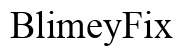Introduction
Dealing with a phone that keeps turning on and off can be both frustrating and troublesome. There are a variety of reasons your phone might be experiencing this issue, ranging from battery problems to software glitches and hardware malfunctions. Understanding the root cause is crucial for determining the most effective solution. This comprehensive guide will dive into common causes of this problem, offer troubleshooting tips, and suggest preventive measures to keep your phone running smoothly.

Common Causes of Phone Turning On and Off
To effectively address why your phone keeps cutting on and off, it’s important to identify common causes. These can generally be categorized into battery issues, software glitches, and hardware problems.
Battery Issues
One of the most frequent culprits behind a phone that turns itself on and off is battery-related problems. Over time, batteries degrade, leading to inconsistent power supply. If your battery is swollen, has loose connections, or experiences significant wear, these issues can result in unstable performance.
Software Glitches
Software glitches can also be responsible for a phone’s unexpected behavior. These can include issues like corrupted system files, incompatible third-party apps, or problematic updates. A simple mistake or error within the software can disrupt normal functioning.
Hardware Problems
Hardware issues, such as a malfunctioning power button or damaged internal components, can also cause your phone to cut on and off. Physical damage from drops or water exposure can lead to hardware malfunctions that intermittently disrupt your phone’s power cycle.
Troubleshooting Tips
Addressing the on-and-off issue often involves a series of troubleshooting steps. Below are some tips to help you identify and potentially resolve the problem.
Checking for Operating System Updates
- Go to your phone’s settings.
- Navigate to the system update section.
- Check for any available updates and install them as needed.
Updating your phone can fix bugs and improve system stability, potentially resolving the on-and-off issue.
Running Safe Mode
- Power off your phone.
- Hold the power button until you see the device logo.
- Press and hold the volume down button until the device finishes booting.
Safe mode disables third-party apps. If the issue doesn’t occur in safe mode, an app might be causing the problem. Uninstall recently downloaded apps to identify the culprit.
Clearing Cache Partition
- Turn off your phone.
- Hold the power button and volume down button together until recovery mode appears.
- Use volume buttons to navigate to ‘Wipe Cache Partition’ and press the power button to select it.
Clearing the cache helps remove temporary files that may be causing system instability.
Preventive Measures
While troubleshooting is key to solving current issues, preventive measures can help maintain your phone’s health and avoid future problems.
- Regular Updates: Keep your phone’s system and apps updated to ensure optimal performance and security.
- Battery Care: Avoid overcharging and letting your battery drop to extreme low levels.
- Avoid Overheating: Keep your phone cool by not exposing it to excessive heat or direct sunlight for prolonged periods.
- Use Reliable Apps: Only download apps from trusted sources like official app stores to minimize the risk of malware.

When to Contact Support
If you’ve followed the troubleshooting steps and your phone still turns on and off unpredictably, it might be time to contact support. Professional technicians can diagnose and repair faulty hardware or deep-seated software issues that typical troubleshooting might not resolve.

Conclusion
A phone that keeps cutting on and off can disrupt your daily routine. By understanding the common causes, applying troubleshooting tips, and adopting preventive measures, you can often restore your phone’s stability. If these steps don’t work, contacting support can provide the necessary solutions. Taking proactive steps can ensure your phone remains functional and reliable.
FAQs
Frequently Asked Questions
What should I do if my phone keeps turning off after an update?
If your phone cuts off after an update, try booting into safe mode to isolate any third-party app issues. Consider clearing your cache partition and checking for further updates that may address bugs introduced in the recent update.
How can I tell if the issue is with the battery or the software?
To determine if the issue is battery-related, inspect your phone for physical signs of battery damage and observe if the problem occurs when the phone is plugged in. For software-related issues, check if the problem emerges after installing new apps or updates, and consider running your phone in safe mode.
Is it safe to perform a factory reset on my phone?
Yes, it is generally safe to perform a factory reset, but it should be your last resort. Ensure you’ve backed up important data before proceeding, as a factory reset will erase all data on your device.