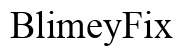Introduction
In the realm of mobile communication, understanding security features is crucial. One such feature is the PUK number. But what is a PUK number, and why is it significant? This blog will delve into the meaning, importance, and practical steps associated with the PUK number in cell phones.

Understanding the PUK Number
The PUK (Personal Unblocking Key) number is an essential component in securing your cell phone’s SIM card. If you’ve ever entered the wrong PIN code multiple times, your phone gets locked, and the PUK number becomes your savior. This number, usually an 8-digit unique code, is provided by your mobile service provider.
The primary purpose of the PUK number is to unlock your SIM card when it’s locked. It ensures that unauthorized users cannot access your phone or SIM card, adding an extra layer of security. Understanding its usage and relevance not only helps in immediate problem-solving but also boosts your overall mobile security awareness.

When and Why You Would Need a PUK Number
You might wonder under what scenarios the PUK number becomes critical. Here’s when:
-
Multiple Incorrect PIN Entries: If you repeatedly enter the wrong SIM Pin, your SIM card gets locked as a security measure. To unlock it, you’ll need the PUK number.
-
Security Features: It acts as a security checkpoint, ensuring that even if someone tries to gain unauthorized access, the PUK number can deter them.
-
Forgotten PIN: Sometimes, users set up a SIM PIN and forget it. In such cases, the PUK number will be necessary to reset the PIN.
Understanding when and why the PUK number is needed helps in seamlessly managing the situations where your SIM gets locked. Especially for individuals who frequently travel and switch SIM cards, knowing about the PUK number is vital.
How to Retrieve Your PUK Number
Retrieving your PUK number may seem like a daunting task, but it’s relatively straightforward if you follow these steps:
-
Check Your SIM Card Packaging: Often, the PUK number is printed on the SIM card packaging or card holder you received when you first got your SIM card.
-
Contact Your Service Provider: The most reliable method is to directly contact your service provider. This can be done through:
- Phone Call: You’ll need to verify your identity, so have your account details and any passwords handy.
- Online Account: Many providers offer an online portal where you can log in and find your PUK number under the security settings.
-
Service Centers: You can visit a nearby service center with a valid ID proof to retrieve your PUK number.
-
Check Your Billing Statements or Emails: Sometimes, service providers include the PUK number in the initial billing statements or welcome emails.
Seamlessly retrieving your PUK number will ensure you avoid prolonged disruptions and secure your SIM card effectively.
Steps to Unlock Your Cell Phone Using a PUK Number
Once you have obtained your PUK number, you can proceed to unlock your phone. The steps are straightforward:
-
Enter PUK Number: When prompted by your locked phone, enter the PUK number obtained from your service provider.
-
Set a New PIN: After successfully entering the PUK number, you will be asked to set a new PIN. Make sure it is a PIN that you will remember.
-
Confirm New PIN: Enter the new PIN again to confirm and complete the process.
-
Unblocked: Your phone should now be unblocked and the new PIN active.
By following these steps, you ensure a quick and secure return to using your device without complications.
Best Practices for PUK Number Security
Ensuring the security of your PUK number is crucial to maintaining the safety of your SIM card. Here are some best practices:
-
Record It Securely: Write down the PUK number and keep it in a secure place, not directly with the phone.
-
Avoid Sharing: Be cautious not to share this number with anyone to prevent unauthorized access.
-
Service Provider Notification: Always notify your service provider immediately if you suspect your PUK number has been compromised.
Adopting these best practices will safeguard your PUK number from potential misuse.

What to Do if Your PUK Number Does Not Work
In the rare instance that your PUK number does not work, you can take the following steps:
-
Double-Check Entered Code: Ensure you’re entering the PUK number correctly without any typographical errors.
-
Contact Service Provider: Reach out to your service provider. There might be an issue or a need to get a new PUK number.
-
SIM Replacement: As a last resort, you might need to get a replacement SIM card if the issue persists.
Addressing these factors ensures minimal disruption and continued service.
Conclusion
Understanding the PUK number and its significance in cell phone connectivity is vital. This guide has walked through what a PUK number means, its necessity, retrieval methods, steps to unlock your phone, and essential security practices. By mastering these aspects, you can confidently handle locked SIM scenarios promptly.
Frequently Asked Questions
What should I do if I forgot my PUK number?
First, check your SIM card packaging or documentation. If you can’t find it there, contact your service provider either through a call, their online portal, or by visiting a service center.
Can I use the same PUK number for different SIM cards?
No, each SIM card has its unique PUK number. It is specifically tied to that SIM card alone.
How many times can I enter the wrong PUK number before my SIM card is blocked?
You can enter the wrong PUK number up to 10 times. Exceeding this limit will permanently block your SIM card, requiring a replacement.