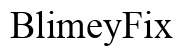Introduction
Are you experiencing technical difficulties with your RIG 700 headset? Sometimes, resetting your headset is the best way to tackle persistent issues and restore it to its optimal functionality. In this comprehensive guide, we’ll take you through the process of performing a hard reset on your RIG 700 headset. Whether you’re dealing with connectivity problems, audio glitches, or other technical issues, we’ve got you covered. This article provides clear, step-by-step instructions and additional tips to keep your headset in top-notch condition.

What is a Hard Reset?
A hard reset, often referred to as a factory reset, is the process of restoring a device to its original system state by erasing all the data stored on it. This action helps resolve various technical problems by reverting the device to its default settings.
For the RIG 700 headset, a hard reset can be beneficial in numerous situations. It clears temporary data and any configurations that might be causing performance issues. It’s important to note that while a hard reset can often resolve many difficulties, it should be used with caution as it will erase any custom settings on the headset.
When to Perform a Hard Reset on Your RIG 700 Headset
Understanding the scenarios that necessitate a hard reset can help you determine when this process is necessary. Here are some common situations:
- Persistent Connectivity Issues: If your headset constantly disconnects from your device or fails to pair, a hard reset might resolve the problem.
- Audio Distortions: Experiencing audio dropouts, static, or unusual sound quality? Resetting might help restore clear and consistent audio.
- Unresponsiveness: If the buttons on your headset are unresponsive, or the device seems to be frozen, a hard reset can bring it back to life.
- Software Glitches: Many issues like firmware bugs or corrupted files within the headset can be fixed by returning the device to its factory settings.
By identifying when a hard reset is truly necessary, you can avoid unnecessary resets and potentially mitigate data loss. Connecting these points, you can ensure your headset is always in good working condition.

Steps to Hard Reset Your RIG 700 Headset
Performing a hard reset on your RIG 700 headset is a straightforward process. Follow these steps carefully:
- Power Off: Ensure your RIG 700 headset is turned off before starting the reset process.
- Press and Hold the Power Button: While the headset is off, press and hold the power button for approximately 15 seconds.
- Disconnect the Battery: If your headset model allows it, gently remove the battery. This step is to ensure the device is fully powered down.
- Reconnect the Battery: After waiting for about 10 seconds, reconnect the battery back into the headset.
- Power On: Turn your headset back on by pressing the power button.
After completing these steps, your headset should reset and return to its factory settings. This can help resolve many underlying technical problems and restore optimal functionality. Now, let’s move on to what you can do if issues persist even after a hard reset.
Troubleshooting Common Issues After a Hard Reset
Sometimes, even after a hard reset, problems might persist. Here are some common issues and how to troubleshoot them:
- Pairing Problems:
- Check Bluetooth Settings: Ensure the headset is in pairing mode, and your device’s Bluetooth is turned on.
- Proximity: Keep both devices close to each other to ensure a strong Bluetooth connection.
- Audio Quality Issues:
- Ensure Proper Connection: Make sure the headset is correctly paired with your device.
- Firmware Update: Check if there are any firmware updates available for your headset.
- Functional Buttons:
- Clean the Headset: Dust and grime can obstruct button functionality; clean your headset gently.
- Battery Issues: Ensure the battery is properly connected and charged.
By following these troubleshooting steps, you can resolve issues that may persist even after a hard reset.

Additional Tips for Maintaining Your RIG 700 Headset
Maintaining your RIG 700 headset properly can help prevent the need for frequent hard resets and ensure longevity:
- Regular Cleaning: Use a soft, dry cloth to clean the headset and avoid any liquid cleaners.
- Proper Storage: Store your headset in a cool, dry place to prevent damage from moisture and dust.
- Avoid Overcharging: Overcharging can reduce battery life. Unplug your headset once it’s fully charged.
- Software Updates: Regularly check for firmware updates that can enhance performance and fix bugs.
These simple maintenance steps can keep your headset performing at its best. In conclusion, maintaining your headset’s health through regular care can save you from frequent hard resets and technical headaches.
Conclusion
Performing a hard reset on your RIG 700 headset can be an effective solution for resolving persistent technical issues. This guide has provided you with detailed steps, troubleshooting tips, and maintenance advice to ensure your headset operates smoothly. Remember, while a hard reset is useful, it should be performed only when necessary. By properly maintaining your headset, you can enjoy a superior audio experience without frequent disruptions.
Frequently Asked Questions
What should I do if the hard reset doesn’t fix my RIG 700 Headset?
If a hard reset doesn’t resolve the problem, try updating the firmware or contact RIG’s customer support for further assistance.
Will a hard reset delete all my preset configurations?
Yes, a hard reset erases all custom settings and restores the headset to its factory defaults.
How often should I perform a hard reset on my RIG 700 Headset?
Perform a hard reset only when necessary, such as when troubleshooting persistent issues that can’t be resolved through other means. Regular maintenance can reduce the need for frequent resets.